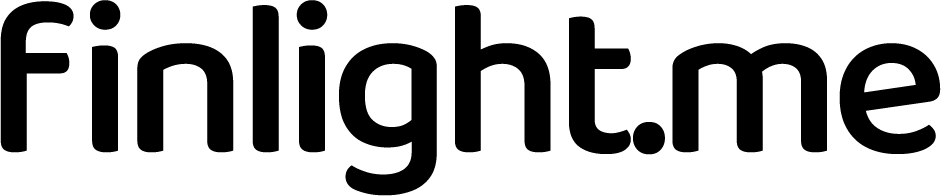Monday, July 21, 2025
Precision at Scale: Mastering Advanced Queries with finlight API v2
We at finlight spend a lot of time exploring how we can make financial news more actionable — not just accessible.
With the launch of finlight API v2, we’ve introduced a major upgrade: advanced querying with field:value filters and full Boolean logic.
If you’re a developer, data engineer, or fintech builder who needs to filter just the right market news — this feature is for you.
Let’s dive into how it works, how to use it, and why it matters for anyone working with financial data, market intelligence, or real-time alerts.
What Are Advanced Queries?
In finlight API v2, you can now use the query parameter in a structured way, thanks to our new field:value syntax.
This means you can search directly within specific fields — like tickers, ISINs, exchanges, and sources — for pinpoint-accurate results.
For example:
{www.cnbc.com
"query": "ticker:NVDA AND source:"
}
This fetches all articles that mention NVIDIA and were published by cnbc.
✅ Supported Fields
You can use the following fields inside the query parameter:
| Field | Description |
|---|---|
| ticker | Company ticker (e.g., AAPL, NVDA) |
| isin | International Securities ID Number |
| openfigi | Financial Instrument Global Identifier |
| exchange | Market/exchange name |
| source | Article source domain |
💡 Full list of exchanges includes:NASDAQ,NYSE,LONDON_STOCK_EXCHANGE,FRANKFURT_STOCK_EXCHANGE,EURONEXT_STOCK_EXCHANGE,TOKYO_STOCK_EXCHANGE,SHANGHAI_STOCK_EXCHANGE, and more.
You can find all supported field values and examples in our official docs here:
👉 https://docs.finlight.me
Combine with Boolean Logic
Just like you’d expect from a modern search API, finlight v2 supports:
AND– Require multiple conditionsOR– Match any of several conditionsNOT– Exclude something()– Group complex expressions-field:value– Shortcut for NOT
🧪 Example 1: Use AND and OR
{www.cnbc.com
"query": "(ticker:AAPL OR ticker:MSFT) AND source:"Returns articles from cnbc about either Apple or Microsoft.
}
🧪 Example 2: Exclude with NOT or -
{
"query": "ticker:TSLA AND NOT source:yahoo.com"
}
Or just:
{
"query": "ticker:TSLA -source:yahoo.com"
}
Both queries remove Yahoo Finance content from Tesla-related results. Clean and simple.
Why Advanced Querying Matters
Whether you're building a trading platform, market sentiment engine, portfolio tracker, or just trying to monitor relevant events — granular control over your news stream is a competitive advantage.
With finlight’s field:value and Boolean support, you can:
- 🎯 Target specific tickers or sectors
- 🌍 Filter news exchange
- 🧹 Exclude noisy or duplicate sources
- 📊 Focus your models on high-quality inputs
It’s fast, clean, and designed for scale.
Start Using Advanced Queries Today
You can test everything in our fully updated API playground, or implement it directly via:
- 🚀 npm:
finlight-client - 🧪 API Docs
- 🧰 Postman collection (in docs)
- 💬 Support via our discord channel or email
Final Thoughts
Advanced querying isn’t just for data scientists — it’s for every developer who wants to build smarter, more relevant products in finance.
We built this to give you speed, flexibility, and control, without the complexity.
Go ahead, test it out — and let us know what you're building. We're here to help.
See you in the next post! 👋